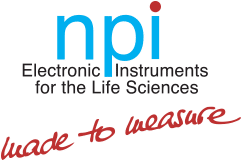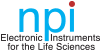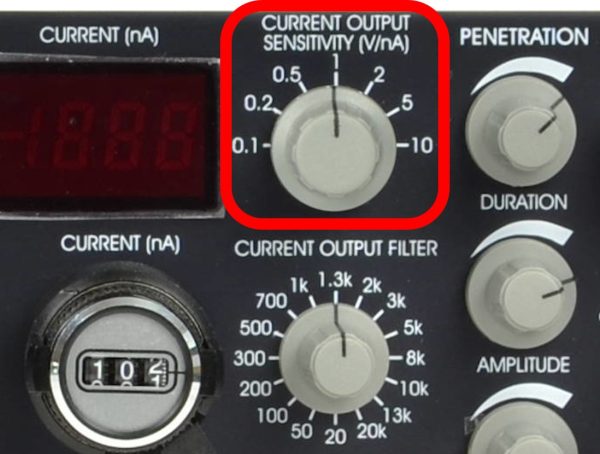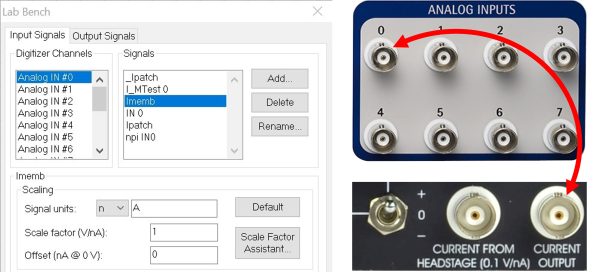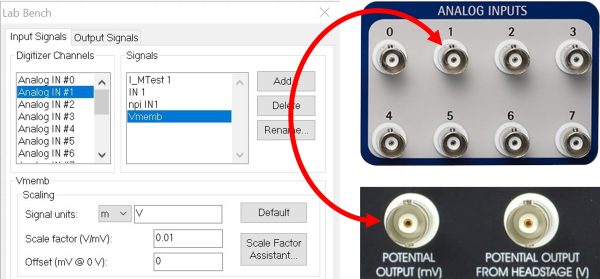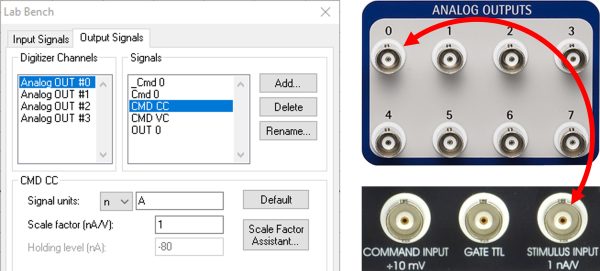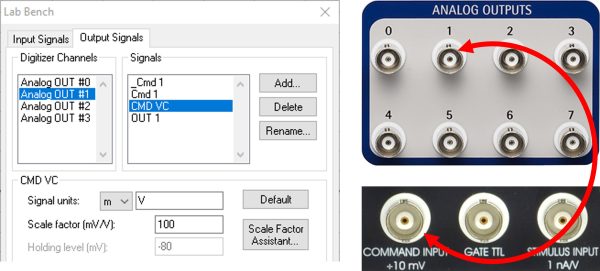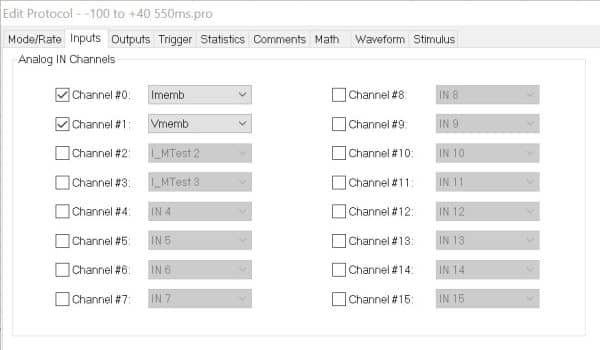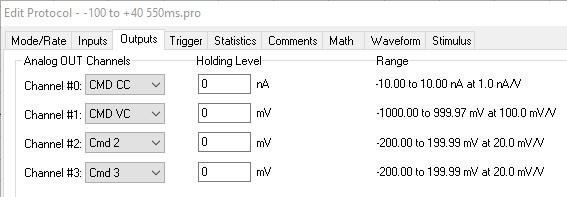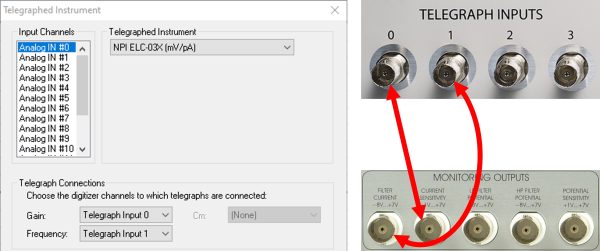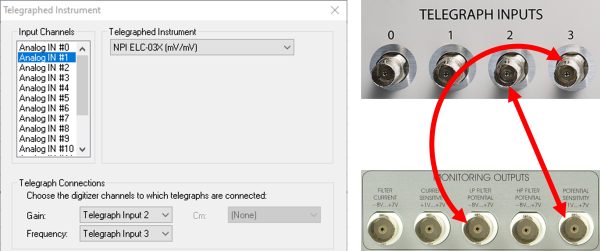How to operate npi’s ELC-03XS with pClamp and Digidata
Content
Analog Input #0 – current in nA
Analog Input #1 – potential/voltage in mV
Analog Output #0 – current clamp (CC) command
Analog Output #0 – voltage clamp (VC) command
Set the inputs in the protocol editor
Set the outputs in the protocol editor
Advanced – Telegraphing
How to operate npi’s ELC-03XS with pClamp and Digidata
Here is an example of settings and connections using npi’s ELC-03XS amplifier.
Analog Input #0 – current in nA
- Set CURRENT OUTPUT SENSITIVITY of ELC-03XS to 1 V/nA.
- Connect Analog Input #0 of your Digidata to CURRENT OUTPUT of ELC-03XS.
- Choose an input signal for Analog IN #0 in Lab Bench (e.g. Imemb) and set the signal units to nA, scale factor to 1 V/nA.
Analog Input #1 – potential/voltage in mV
- Connect Analog input #1 of your Digidata to POTENTIAL OUTPUT (mv).
- Choose an input signal for Analog IN #1 in Lab Bench (e.g. Vmemb) and set the signal units to mV, scale factor to 0.01 V/mV.
Analog Output #0 – current clamp (CC) command
- Connect the Analog output #0 from your Digidata to STIMULUS INPUT at ELC-03XS.
- Choose an output signal for Analog OUT #0 in Lab Bench or create a new one (e.g. CMD CC) and set the signal units to nA, scale factor to 1 nA/V.
Analog Output #1 – voltage clamp (VC) command
- Connect the Analog output #0 from Digidata to COMMAND INPUT at ELC-03XS.
- Choose an output signal for Analog OUT #1 in Lab Bench or create a new one (e.g. CMD VC) and set the signal units to mV, scale factor to 100 mV/V.
Set the inputs in the protocol editor
Please keep also in mind: the input and output signals that you have defined here (like Imemb, Vmemb, etc.) have to be set in the Protocol Editor. Here is an example of the inputs we defined above.
Set the outputs in the protocol editor
The outputs defined above for CC and VC have to be set in the protocol editor for the Analog OUT Channels #0 and #1 as CMD CC and CMD VC, respectively.
Advanced – Telegraphing
Using the telegraphing function allows you to change the gain/scaling of ELC-03XS’s current and potential output without needing to change this in the software manually. An analog voltage is fed from the ELC-03XS’s monitoring outputs to the Telegraphing Inputs of the Digidata. The software Clampex uses lookup tables to match the input scaling in the software to the output scaling of the ELC-03XS. This works for the current and potential outputs as well as for the respective low pass filters.
Current output
- connect TELEGRAPH INPUT #0 of Digidata to CURRENT SENSITIVITY MONITOR at the ELC-03XS rear panel
- connect TELEGRAPH INPUT #1 of Digidata to FILTER CURRENT MONITOR at the ELC-03XS rear panel
- use the following settings in “Telegraphed Instrument” in Clampex:
- Select “Analog IN #0” from the “Input Channels” list
- Select “NPI ELC-03X (mV/pA)” from the “Telegraphed Instrument” dropdown menu
- Select “Telegraph Input 0” for Gain
- Select “Telegraph Input 1” for Frequency
Potential output
- connect TELEGRAPH INPUT #2 of Digidata to POTENTIAL SENSITIVITY MONITOR at the ELC-03XS rear panel
- connect TELEGRAPH INPUT #3 of Digidata to HP FILTER POTENTIAL MONITOR at the ELC-03XS rear panel
- use the following settings in “Telegraphed Instrument” in Clampex:
- Select “Analog IN #1” from the “Input Channels” list
- Select “NPI ELC-03X (mV/mV)” from the “Telegraphed Instrument” dropdown menu
- Select “Telegraph Input 2” for Gain
- Select “Telegraph Input 3” for Frequency
About the author:
Dr. Jens Looser
- Studied Biology at the University of Würzburg
- Did his PhD thesis in Georg Nagel’s lab, characterizing light activated proteins (Channelrhodopsin and PAC) using the two-electrode voltage clamp technique in Xenopus oocytes
- Joined npi in 2010. Working in sales & support, doing installations and trade shows.